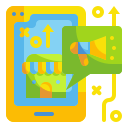Kickstart Your Raspberry Pi Starter Projects


Your First Steps with Raspberry Pi
For most Raspberry Pi Starter Projects, the Raspberry Pi 4 offers great performance for desktop, media, and light development. The 3B+ remains capable for dashboards and learning. Zero 2 W is compact and perfect for lightweight sensors or portable builds. Choose based on power, ports, and planned project complexity.
Your First Steps with Raspberry Pi
You’ll need a quality 16–32 GB Class 10 microSD card, a reliable power supply (5V 3A for Pi 4), HDMI cable, keyboard, and mouse. Consider a case with ventilation or a small fan. Keep a USB card reader handy for quick imaging, and label your microSD cards to track different Raspberry Pi Starter Projects easily.
Headless setup in minutes
If you’re building Raspberry Pi Starter Projects without a monitor, create an empty file named ssh on the boot partition and add a wpa_supplicant configuration for Wi‑Fi. Boot the Pi, find its IP on your router, and connect via SSH. You’ll love the convenience once you try it for the first time.
Secure and update immediately
Change the default password, update packages with sudo apt update and sudo apt full-upgrade, and run raspi-config to adjust localization, expand filesystem, and enable interfaces. These habits keep Raspberry Pi Starter Projects stable, secure, and ready for experimentation, preventing frustrating hiccups later when you least expect them.
Reliable power and cooling habits
Underpowered adapters and poor airflow cause throttling and mysterious crashes. For Raspberry Pi Starter Projects, use official or high-quality power bricks, short cables, and active cooling for Pi 4. Monitor temps with vcgencmd measure_temp, and keep your board dust‑free. A tiny fan now can save hours of troubleshooting later.
Starter Project 1: Retro Gaming with RetroPie
Flash Raspberry Pi OS Lite or a RetroPie image, then run the RetroPie setup script to install emulators. Add only legally obtained ROMs via USB or network share. Raspberry Pi Starter Projects like this help you learn file organization, controller input mapping, and system optimization while reviving memories from classic consoles.
Starter Project 2: Home Weather Station
Connect VCC, GND, and data lines carefully, double‑check 3.3V compatibility, and prefer I2C BME280 for accurate temperature, humidity, and pressure. For Raspberry Pi Starter Projects, neat wiring and strain relief reduce flaky readings. Document pinouts in a notebook so future upgrades are painless and repeatable without second guessing.
Install libraries, read sensor values in a short Python script, and append timestamps to a CSV or SQLite database. Schedule the script with cron to sample every five minutes. Raspberry Pi Starter Projects like this teach loops, error handling, and persistence while proving how engaging tiny datasets can become over time.
Plot daily highs and humidity swings using Matplotlib or push data to InfluxDB and Grafana for dashboards. Share weekly charts on social media and ask neighbors for readings. Raspberry Pi Starter Projects connect communities through curiosity, and your graphs may spark a friendly conversation about microclimates on your block.

Starter Project 3: Network‑Wide Ad Blocking with Pi‑hole
Run the official installer, choose your upstream DNS (like Quad9 or Cloudflare), and keep the default blocklists to start. Raspberry Pi Starter Projects benefit from incremental tweaks, so take note of what changes. The web dashboard offers instant feedback that makes learning DNS surprisingly rewarding for new tinkerers everywhere.

Flash LibreELEC and complete first‑run setup
Use the LibreELEC USB‑SD Creator or Raspberry Pi Imager, then walk through regional settings, networking, and updates. Raspberry Pi Starter Projects benefit from clean naming conventions for media. Store files on a NAS or USB drive and keep libraries tidy so thumbnails load fast and everything feels professional from the start.
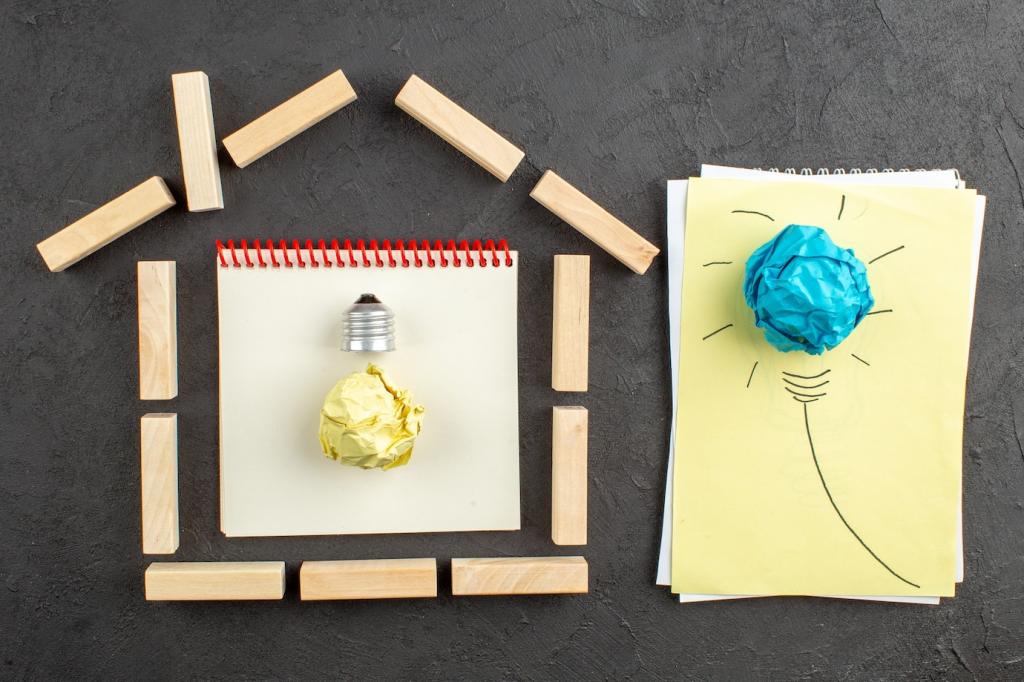
Add content sources and streaming add‑ons
Point Kodi to your media folders, scrape metadata, and organize by genre. Consider legal streaming add‑ons and enable hardware acceleration. Raspberry Pi Starter Projects teach you about codecs, bitrates, and network throughput, revealing how small configuration choices can transform playback smoothness on a budget‑friendly system anyone can build.

Make it family‑friendly and easy to use
Set up profiles, create a kid‑safe library, and try a simple remote app on your phone. A compact wireless keyboard helps with searching. Share photos of your living‑room setup with our readers. Raspberry Pi Starter Projects that delight families are the ones people keep improving and proudly recommend to friends.
Join our mailing list