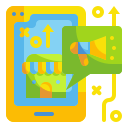Beginner's Guide to Raspberry Pi Sensors
Digital vs. Analog Signals on the Pi
Raspberry Pi GPIO pins read digital signals at 3.3V logic and lack a built-in analog-to-digital converter. To read analog sensors, beginners commonly use an MCP3008 or ADS1115, converting voltages into numbers your Python code can understand reliably.
GPIO Numbering and Pull Resistors
The Pi’s GPIO uses BCM numbering, not board pin numbers, and includes configurable pull-up or pull-down resistors. These help stabilize floating inputs, preventing random readings. Always double-check pinouts and use a trusted diagram to avoid frustrating miswires and confusing results.
Communication Protocols: I2C, SPI, and 1-Wire
Most beginner-friendly sensors speak I2C, SPI, or 1-Wire. Enable the interfaces in raspi-config, confirm device presence with tools like i2cdetect, and note addresses. Protocol choice affects speed, wiring complexity, and library support, especially when you scale to multiple sensors at once.

Use a stable 5V supply for the Pi and remember its GPIO expects 3.3V signals. Protect inputs with resistors and level shifting where needed. A simple mistake can fry pins; a small investment in protection parts saves headaches and heartache later.
Essential Hardware Checklist for Your First Sensor Project
Hands-on: Reading Temperature with the DS18B20
Use three wires: 3.3V, GND, and data to a GPIO pin with a 4.7k pull-up to 3.3V. Keep wires tidy and short. Avoid parasite power initially; beginners get stable results faster with the standard three-wire configuration and careful pin verification.
Hands-on: Reading Temperature with the DS18B20
Enable 1-Wire in raspi-config, reboot, and check /sys/bus/w1/devices for an address starting with 28-. Read w1_slave and verify the CRC line passes. If nothing appears, recheck wiring, pull-up placement, and confirm you used a supported GPIO pin and numbering scheme.
Measuring Distance with the HC-SR04 Ultrasonic Sensor
Use a resistor divider or a proper level shifter on the Echo line to protect the Pi’s 3.3V input. The Trigger can usually be driven directly from a GPIO. Double-check grounds are shared, and test with caution before leaving the sensor running unattended.


Measuring Distance with the HC-SR04 Ultrasonic Sensor
Distance depends on the speed of sound, which varies with temperature and humidity. Average multiple readings, reject outliers, and keep the sensor perpendicular to targets. Soft materials absorb sound; angled surfaces misdirect echoes, so aim carefully and mount the sensor firmly.


I2C Sensor Showcase: BME280 for Climate Data
Enable I2C, wire 3.3V, GND, SDA, and SCL, then run i2cdetect -y 1 to confirm 0x76 or 0x77. If nothing appears, inspect wiring, ensure pull-ups are present on breakout boards, and check for address jumpers or solder pads.
I2C Sensor Showcase: BME280 for Climate Data
Use a reputable Python library that reads factory calibration values and applies compensation for temperature and humidity. Avoid placing the sensor near heat sources or in stagnant air. Consider oversampling and standby settings to balance accuracy, responsiveness, and power.
Clean and Stable Power
Use a quality 5V power supply with ample headroom. Add decoupling capacitors near sensor VCC pins to buffer noise. Keep ground connections star-like when possible, and avoid powering noisy motors from the same rails as delicate sensor electronics.
Filtering and Debouncing Techniques
Apply moving average or median filters to smooth jittery sensor streams, and low-pass RC filters for simple analog circuits. For buttons or digital triggers, use hardware or software debouncing so your logs don’t fill with phantom transitions and misleading spikes.
Hardening Your Code for Uptime
Catch exceptions, retry device reads, and add timeouts to avoid lockups. Run scripts as systemd services with automatic restarts. Log to rotating files, monitor CPU and temperature, and periodically test backups so your precious sensor history never disappears unexpectedly.
Community Challenges and Next Steps
Track indoor temperature and humidity for a week with a BME280 or DS18B20, annotate events like cooking or showers, and compare patterns. Post your graphs, discuss surprises, and tag your project so we can highlight thoughtful setups and clever data stories.

Community Challenges and Next Steps
Move your sensor circuit from a breadboard to a small enclosure with cable strain relief, ventilation holes, and clear labeling. You’ll learn practical mounting, cable management, and reliability tricks that turn a fragile demo into a dependable daily companion.
Join our mailing list